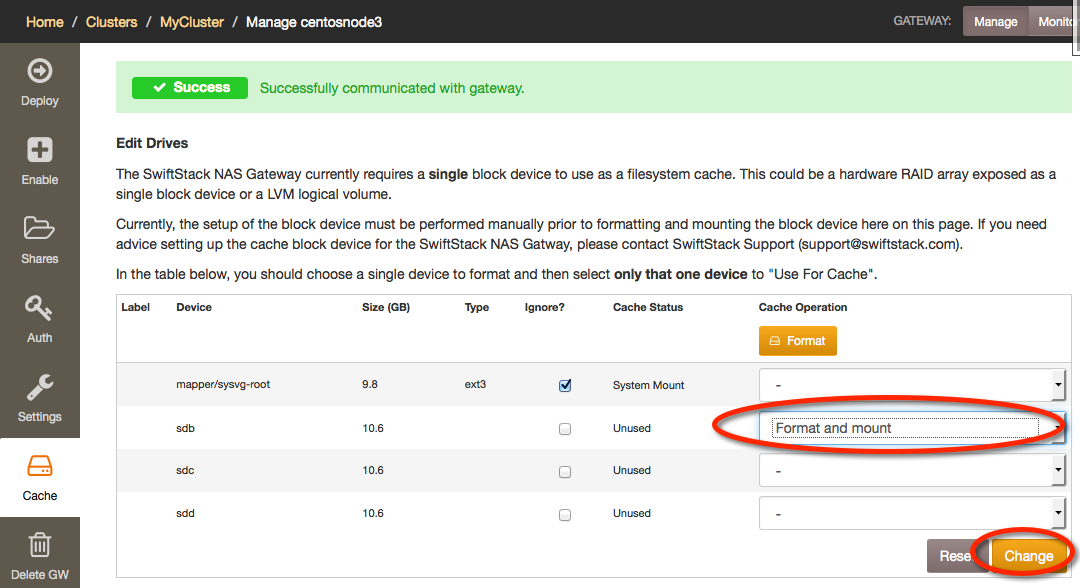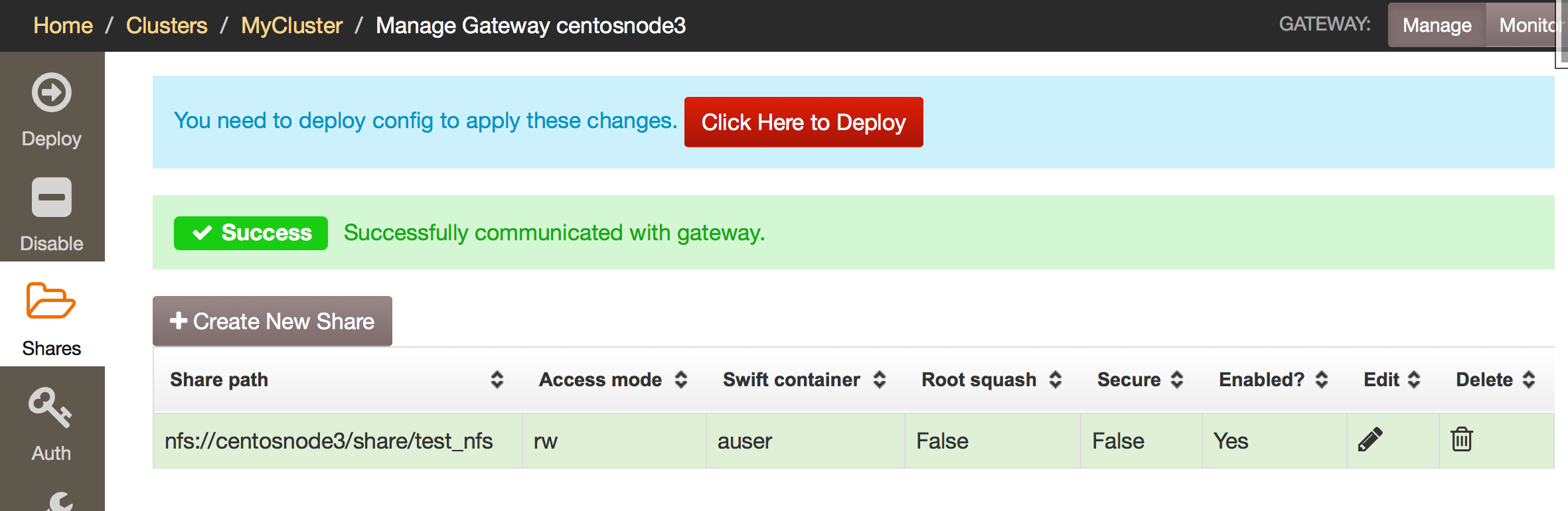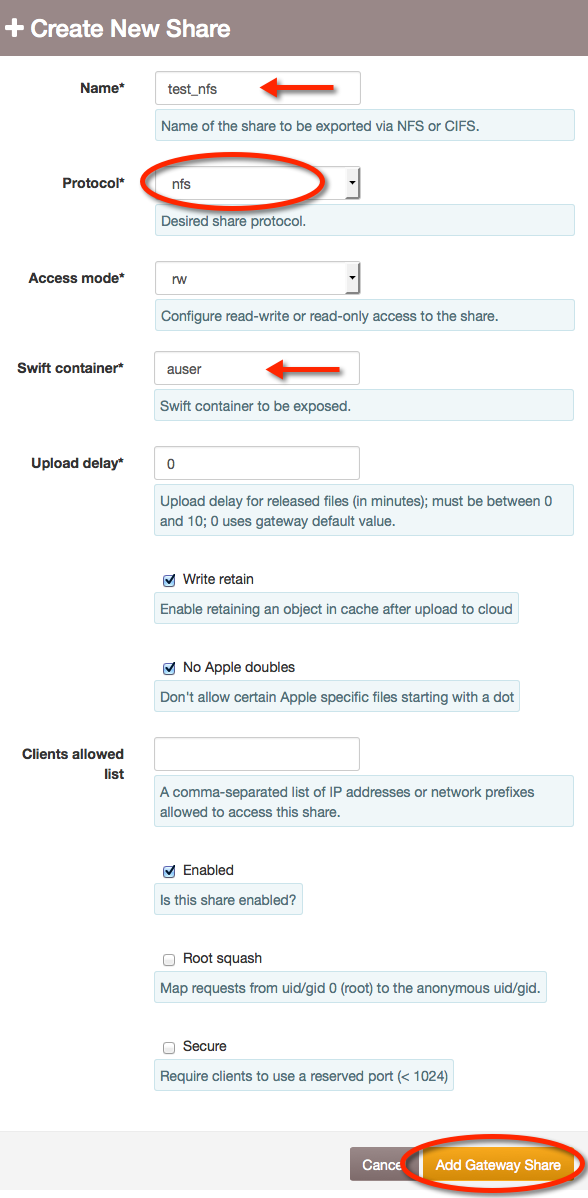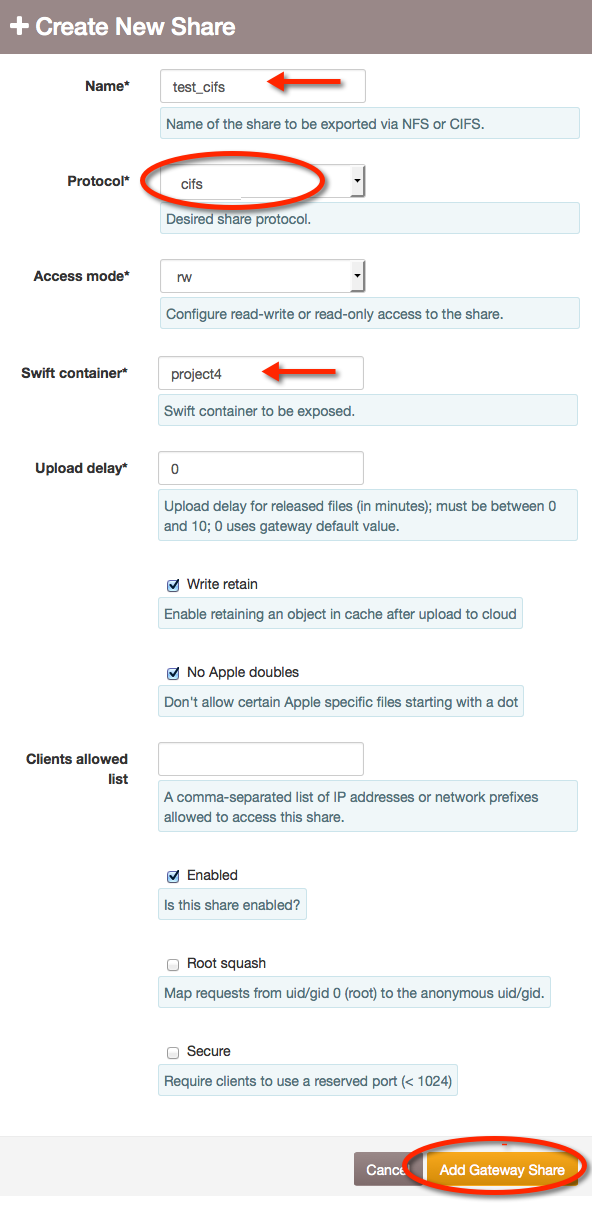Web UI Reference¶
On the Manage Gateway page, there is a set of tabs along the left of the screen that are used for the configuration and management of the gateway.
| Tab Name | Purpose |
|---|---|
| Deploy | This tab is used to deploy all gateway configuration changes to the gateway. |
| Enable/Disable | The tab will display the action that could be taken. So when a gateway is enabled, the tab will display disable and offer a disable button. Enabled gateways will receive configuration during a cluster config push and be available for network filesystem clients. |
| Shares | To create/edit mappings for filesystem mount points to Swift containers. |
| Account | Provide the credentials for the Swift user account which acts as the service account for the gateway. This account allows the gateway to access the cluster and will be have primary auth for the containers where the NFS and CIFS/SMB files will be stored in Swift. |
| CIFS | To provide the CIFS settings for all CIFS shares on the gateway. |
| LDAP | To provide the LDAP settings for the gateway. |
| Performance | Configure different settings to optimize the gateway performance. |
| Network | Set the outward-facing interface on the gateway which allows access to the shares. |
| Cache | To format and designate one disk as the cache for the SwiftStack Gateway. Only one disk can be designated for use currently as only a single block device is needed for the filesystem cache. |
| Delete GW | The button on this page allows the gateway to be deleted. This is a permanent action. |
| Upgrade | When new version of gateway is made available, this tab is used to upgrade to the new version. |
Account¶
| Name | Description |
|---|---|
| Swift user | The Swift user that is authorized to access the cluster. A change to this value will restart the gateway upon gateway configuration push. |
| Swift password | The password for the gateway's Swift user. A change to this value will restart the gateway upon gateway configuration push. |
| Auth url | The auth url to the swift cluster, beginning with 'http://' or 'https://. A change to this value will restart the gateway upon gateway configuration push. |
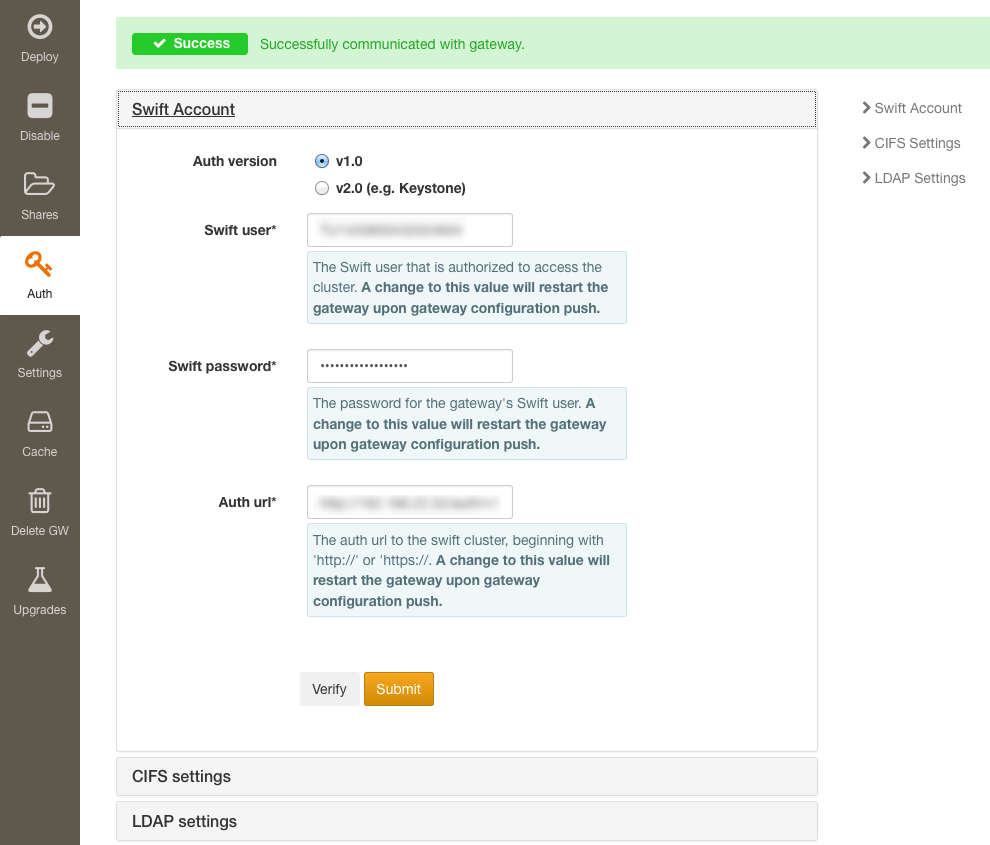
CIFS¶
| Name | Description |
|---|---|
| Cifs workgroup | Workgroup for CIFS shares. |
| Cifs case sensitive | CIFS case sensitivity setting. |
| Ad enabled | Is Active Directory support enabled? |
| Cifs realm | (AD only) Realm for CIFS shares. |
| Kerberos admin server | (AD only) Kerberos Admin Server. |
| Cifs browser announce | (AD only) CIFS Browser Announce. |
| Cifs id mapping | (AD only) CIFS Id Mapping Style id_mgmt / ldap / rid |
| Cifs id range min | (AD only) CIFS Id Range Minimum (for certain schemas). |
| Cifs id range max | (AD only) CIFS Id Range Maximum (for certain schemas). |
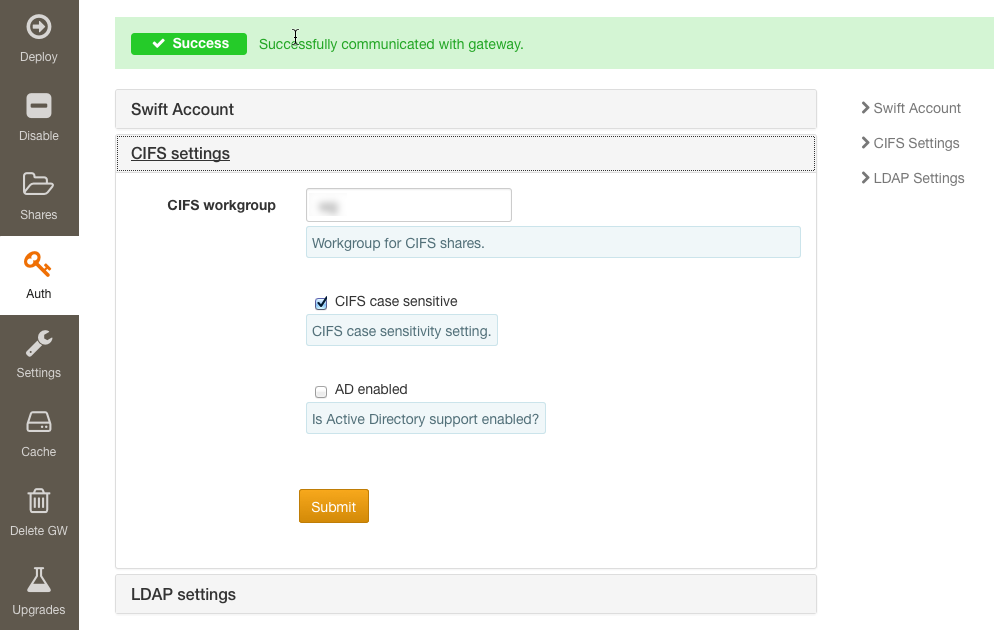
LDAP¶
| Name | Description |
|---|---|
| Ldap enabled | Is LDAP support enabled? |
| Ldap server list | A comma-separated list of LDAP server IP addresses. |
| Ldap server port | LDAP server port. |
| Ldap version | LDAP global version number. |
| Ldap base dn | LDAP user search base dn. |
| Ldap bind dn | LDAP Bind DN. |
| Ldap bind password | LDAP Bind password. |
| Ldap scope | LDAP user search scope. subtree / one-level / base |
| Ldap timeout | Timeout for searching an LDAP server. |
| Ldap bind timeout | Timeout for binding to an LDAP server. |
| Ldap referrals | LDAP referrals. |
| Ldap group lookups | LDAP group lookups. |
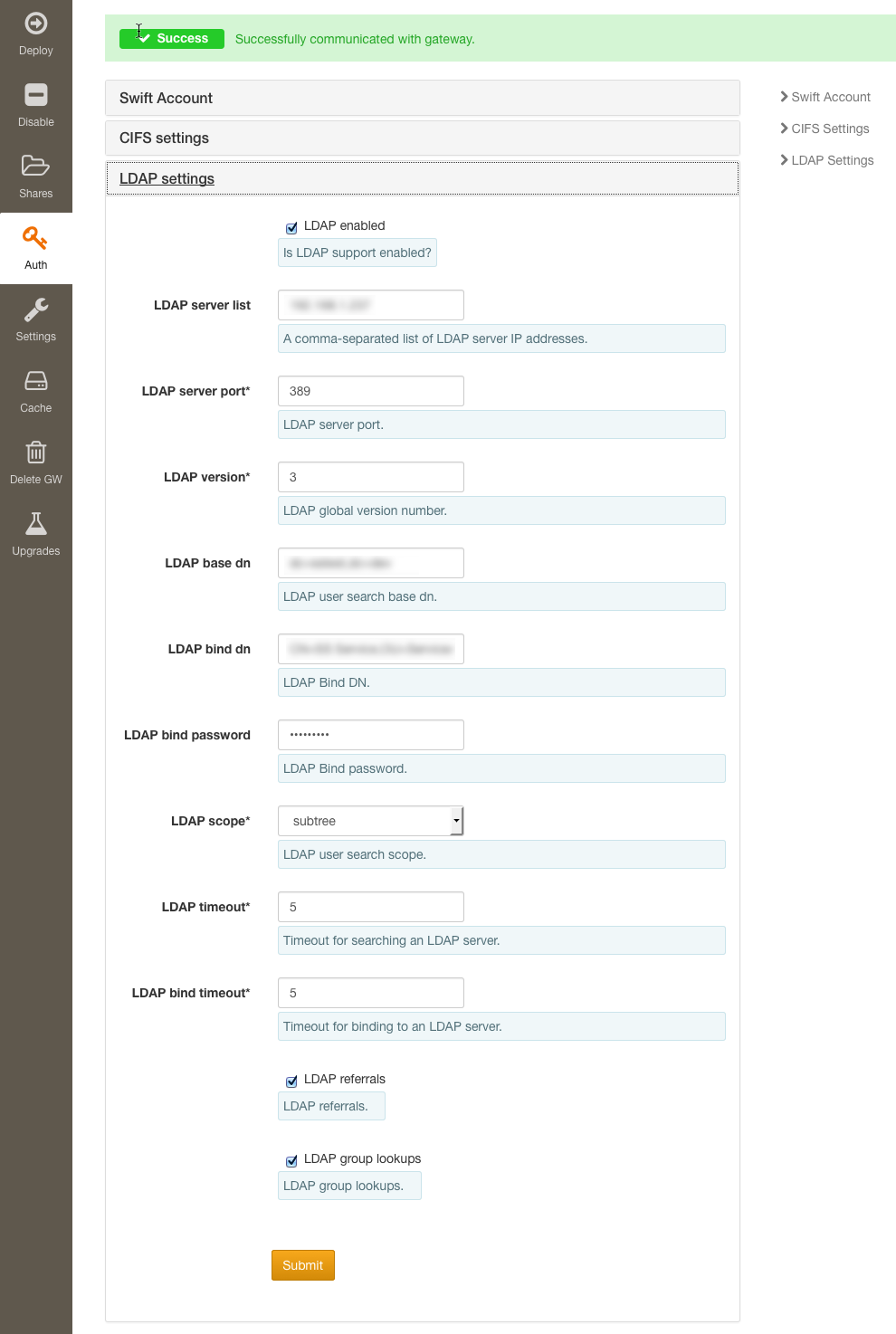
Performance¶
| Name | Description |
|---|---|
| Chunk size | Segment upload size must be less than 5120 MB (unit MB). A value of zero means don't perform chunking. |
| Bw limit | Bandwidth limit from gateway to object store (in kbps). |
| Ct threads | Number of Cloud Talker threads. |
| Optimize | Optimize performance for CIFS/SMB or NFS. A change to this value will restart the gateway upon gateway configuration push. |
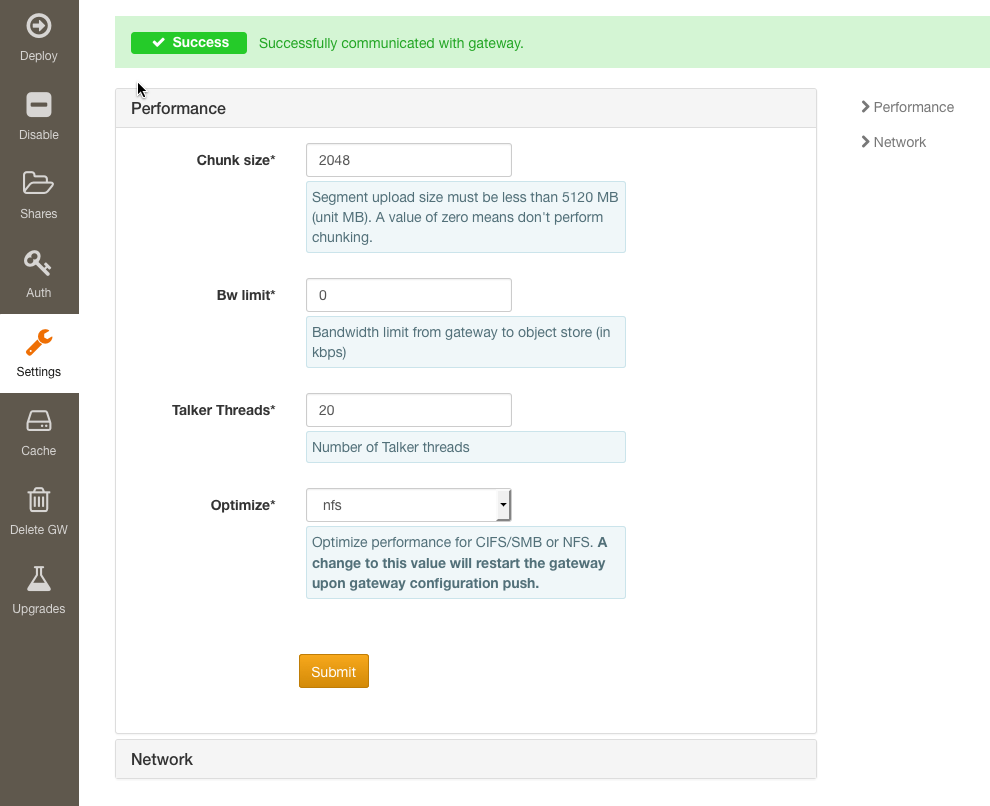
Network¶
| Name | Description |
|---|---|
| Outward-facing interface | The outward-facing interface is used for the NFS and CIFS services provided by the gateway. |
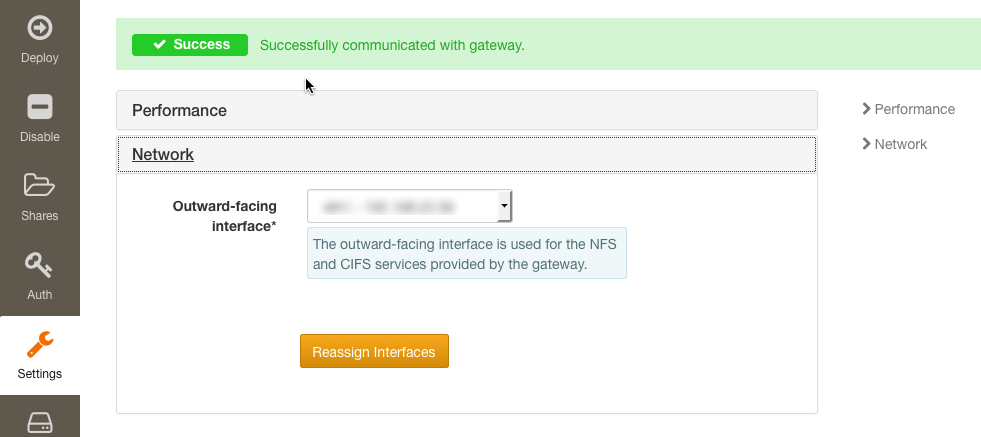
Cache¶