Keystone Auth Token¶
Click on the Keystone Auth Token link on the Manage Cluster page Middleware tab to enable and configure the Keystone Auth Token middleware.
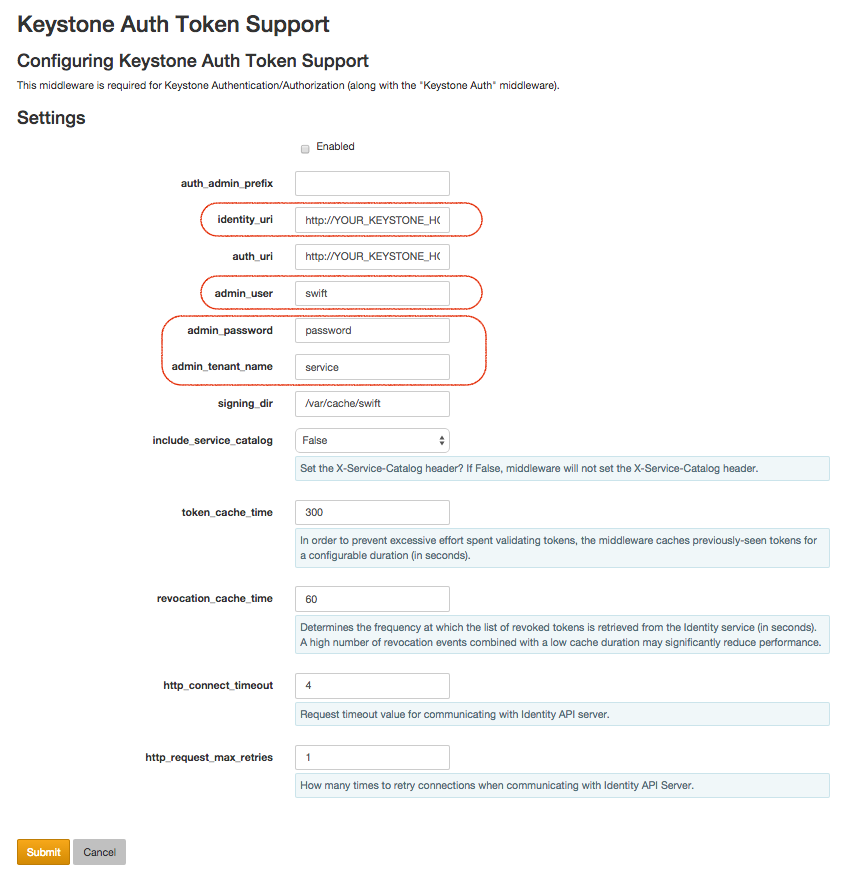
Settings¶
Be sure the Enabled box is checked if you want the settings you provide on the page to be used to authenticate users.
auth_admin_prefix
Prefix to prepend at the beginning of the admin Identity API endpoint URL.
identity_url
IP Address or FQDN of your Keystone server. Complete admin Identity API endpoint should specify the unversioned root endpoint. e.g. https://Keystone_IP:35357/
auth_uri
(Deprecated) Service endpoint URI of Keystone, including port 5000 by default. Backward compatible use only. This is same as Identity_url in current version of KeystoneMiddleware
admin_user
Administrative user's username
admin_password
Administrative user's password
admin_tenant_name
Tenant of admin_user
signing_dir
/var/cache/swift by default. This is used while token format in PKI
include_service_catalog
Set the X-Service-Catalog header? If False, this middleware will not set the X-Service-Catalog header. Unless you need or use the X-Service-Catalog header, set this to False.
token_cache_time
In order to prevent excessive effort spent validating tokens, the middleware caches previously-seen tokens for a configurable duration (in seconds).
revocation_cache_time
Determines the frequency at which the list of revoked tokens is retrieved from the Identity service (in seconds). A high number of revocation events combined with a low cache duration may significantly reduce performance.
http_connect_timeout
Request timeout value for communicating with Identity API server.
http_request_max_retries
How many times to retry connections when communicating with Identity API Server.
More information of this middleware¶
Keystone V3 non-default domain users are supported in this version https://github.com/openstack/keystonemiddleware.git
